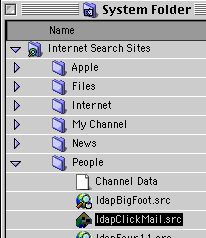| ClickMail and Sherlock 2
Sherlock 2 window
About ClickMail
ClickMail and the Network Browser |
You can make a plug-in for ClickMail, so that your ClickMail server appears in the People channel.
To customize your plug-in, you need to edit it with a text editor such as BBEdit or SimpleText. Because the file type is not 'TEXT', you must persuade your text editor that it's OK to edit this file.
- Download this file: ldapClickMail.src (BinHex)
- Either (a): In BBEdit, choose Open from the File menu, choose Any File from the File Types pop-up menu, and open the plug-in file. Or, (b) use ResEdit or Dataviz FileView to change the file type temporarily from 'issp' to 'TEXT'. Then edit in SimpleText.
- Enter the URL or IP address on the "action =" line, followed by "/??one?"
- Save your changes. If you changed the file type, change it back to 'issp'
- Place the file in the People folder of the Internet Search Sites folder in the System folder. There is no need to restart the Mac.
|
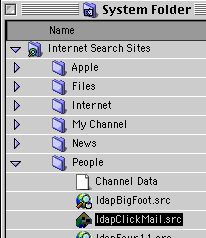 |
This plug-in should work with any LDAP server.
|